Legal API Downloader — Running the Mac Program
These instructions show you how to run our macOS app to gather and share cases from Harvard's Caselaw Access Project.
By using this software, you will use your credentials to gather legal cases from the Harvard Caselaw Access Project. The items that you gather will then be shared with us. Once shared with us, we upload them to the Internet Archive, a permanent digital public library.
Thank you for your interest in joining this effort. When this is complete we will have unlocked centuries of important legal data. Finally, the law will be freely accessible to everybody who needs it.
The Short Version
-
Install Legal API Downloader on macOS from the Mac App Store.
-
Configure it with your API key from https://case.law.
The Long Version
Create an account
Start by creating an account at Harvard's website, and verifying your email address.
Install the app
Search for "Legal API Downloader" on the Mac App Store and install it. If the app does not start automatically, navigate to your application directory and start Legal API Downloader.
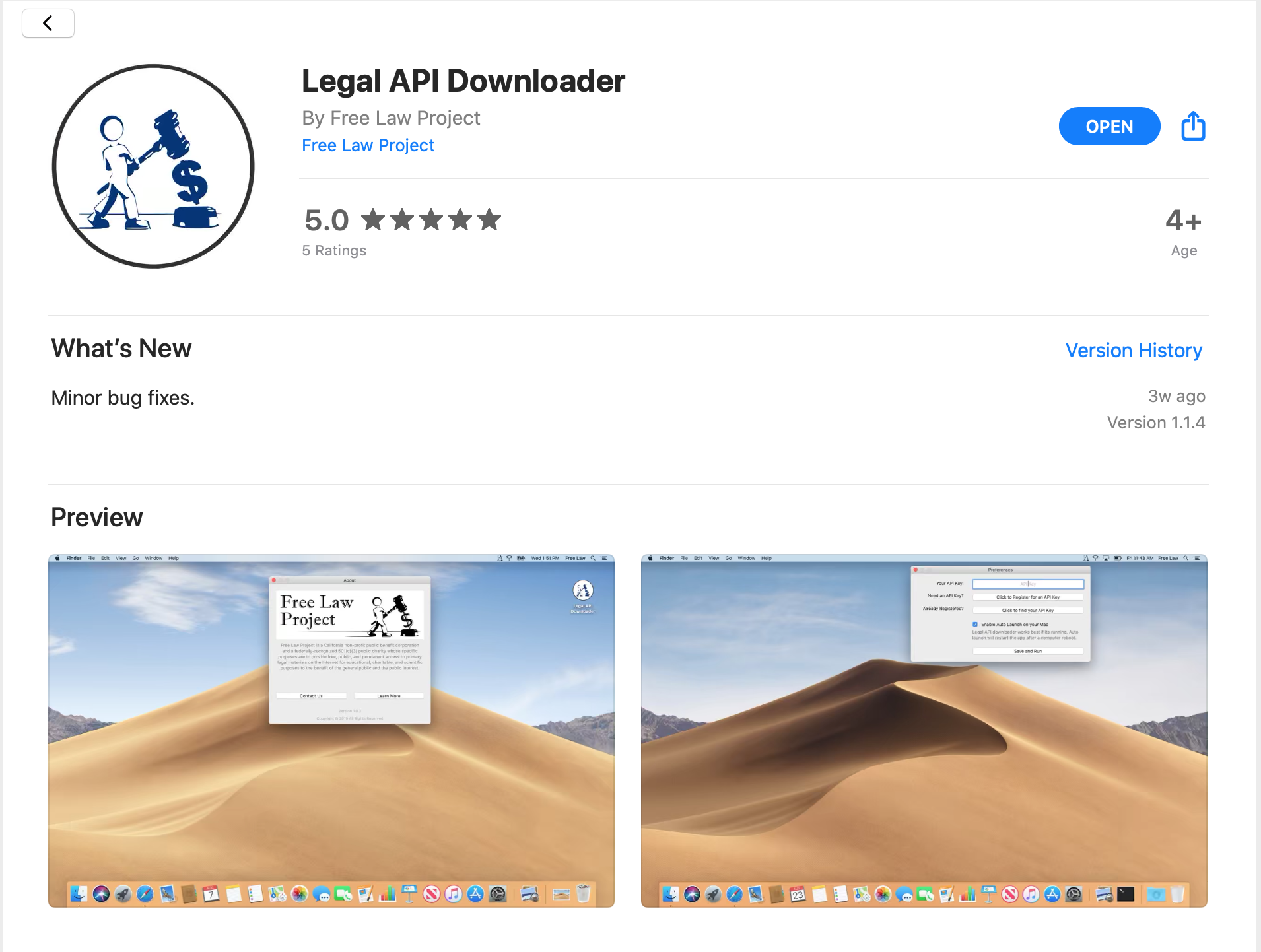
Configure the app
You should now see this:
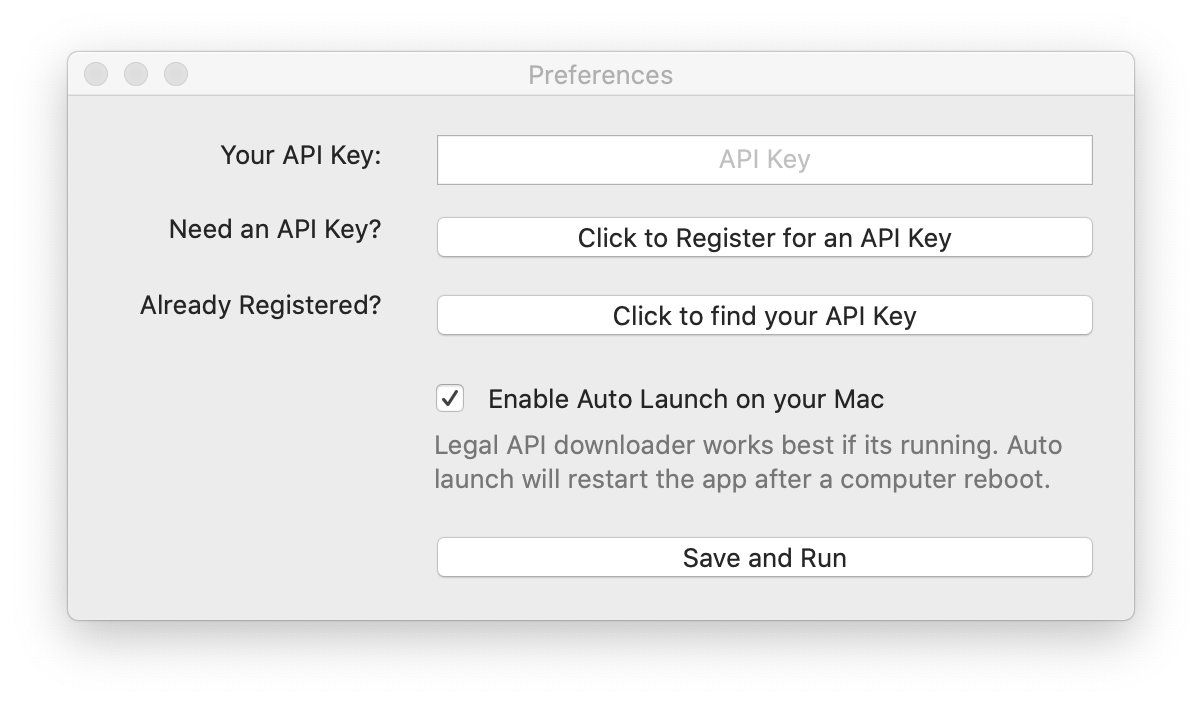
First, make sure that "Auto Launch" is enabled. That'll make sure it keeps running even if you reboot your computer.
Next, click the button that says, Click to find your API Key. That'll take you to case.law one more time. Log in if you need to, and you should see a page with your "API Key". Copy and paste it into the preferences window and close the window.
If the API key is correct the app will start working immediately.
You're done!
When it's running, Legal API Downloader sits in your menu bar, where you can monitor how much you've contributed.
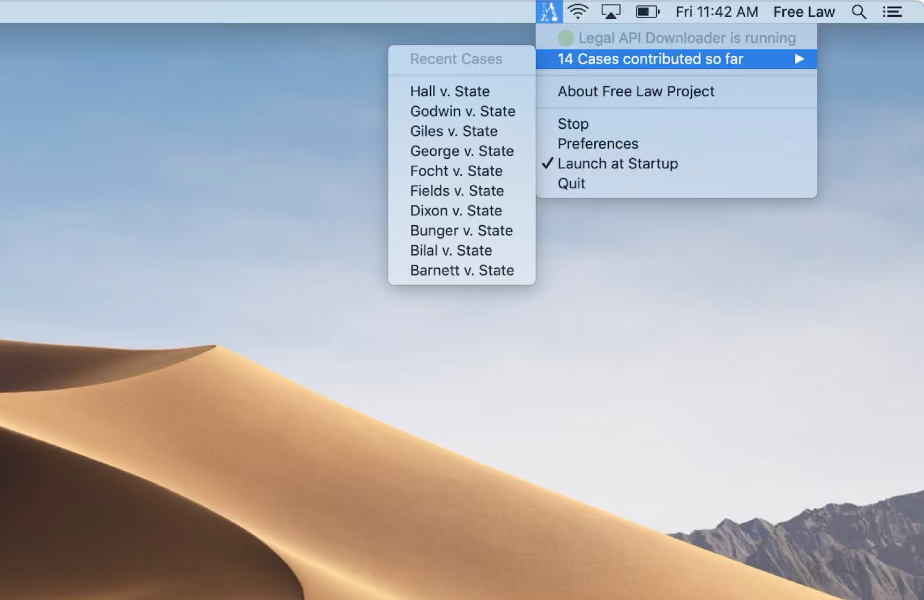
Good luck and thank you!
That's it! Just let it run and it'll keep doing good work every day until we're done.
Note: By providing these instructions and this software, we neither encourage nor endorse the use of their software, your API, or any related software. Using our docker image is your choice, and before making any choice we encourage you to evaluate any necessary terms, laws, conditions, or other rules or regulations that may apply.